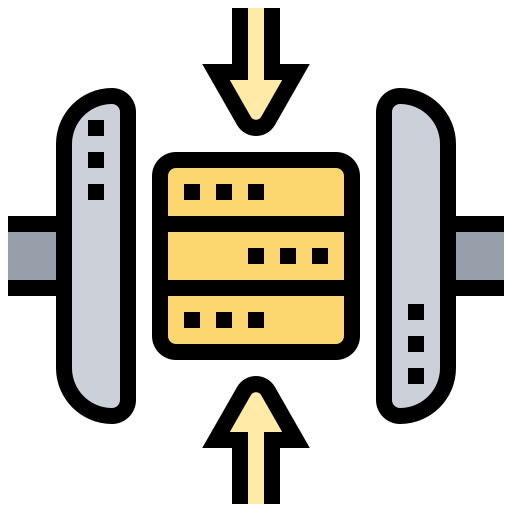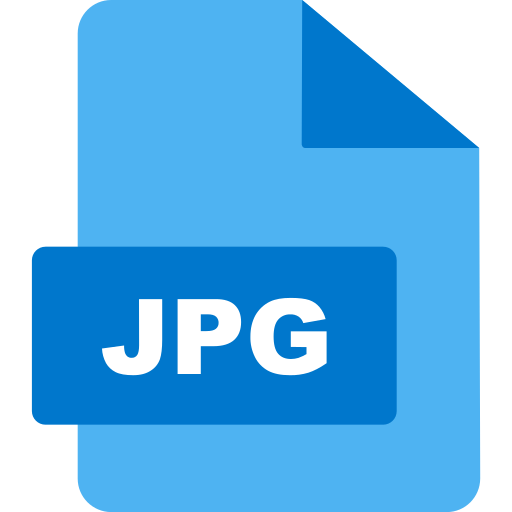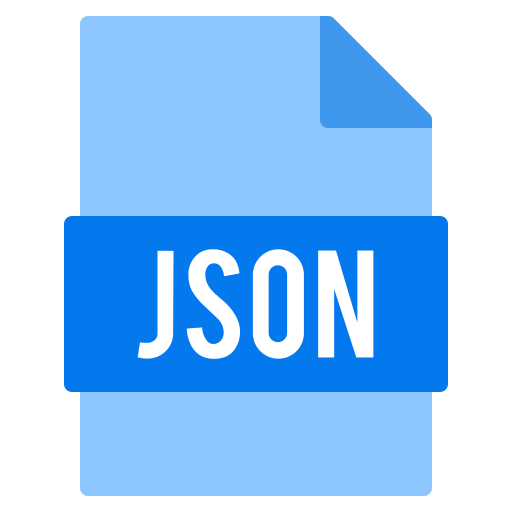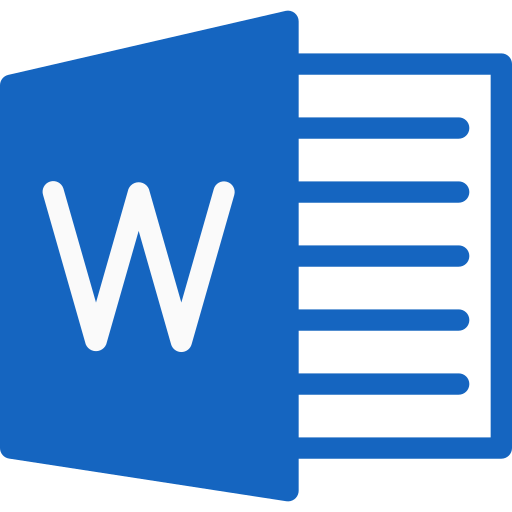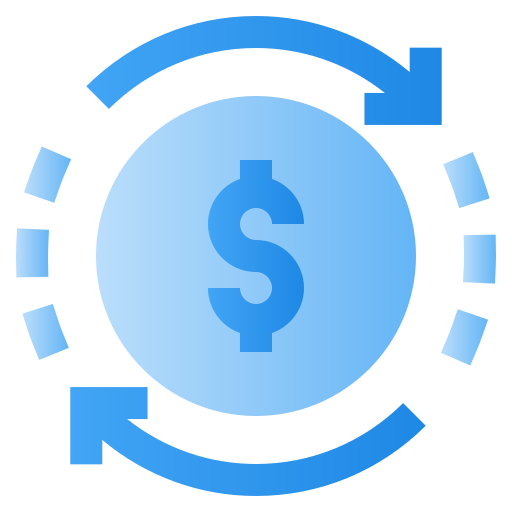PremiumTools – Online PDF Tools for Productivity
In today’s digital world, working with PDF files is a daily task for students, professionals, and businesses. Whether you need to edit, merge, compress, or convert PDFs, having the right online PDF tools can save time and boost productivity. PremiumTools offers a simple yet powerful solution to handle all your PDF needs quickly and efficiently.
Why Use Online PDF Tools?
Gone are the days when you had to install heavy software to manage PDF files. With online PDF tools, you can process documents directly from your web browser. No downloads, no installations—just instant access to the tools you need.
PremiumTools provides a user-friendly platform where you can:
Edit PDFs (add text, images, or annotations).
Merge multiple PDFs into a single file.
Compress large PDFs to save storage space.
Convert PDFs to Word, Excel, or other formats.
Since everything works online, you can use these tools on any device—laptop, tablet, or even a smartphone.
Key Features of PremiumTools
1. Easy PDF Editing
Need to fix a typo or add a signature? PremiumTools lets you edit PDFs effortlessly. Just upload your file, make changes, and download the final version—no technical skills required.
2. Merge PDFs in Seconds
Combining multiple PDFs into one is a common need for students and professionals. With PremiumTools, you can drag and drop files, arrange them in order, and merge them with a single click.
3. Reduce File Size Without Losing Quality
Large PDFs can be difficult to share via email or messaging apps. Our online PDF tools include a smart compressor that shrinks file size while keeping text and images clear.
4. Convert PDFs to Any Format
Sometimes you need a PDF in a different format. PremiumTools supports conversion to Word, Excel, PowerPoint, and even image files like JPG. This makes it easier to reuse content without retyping everything.
Who Can Benefit from PremiumTools?
Students – Merge lecture notes, compress project files, or convert PDFs for assignments.
Teachers – Edit worksheets, combine student submissions, or share materials in smaller files.
Professionals – Prepare reports, compress contracts, or convert resumes to different formats.
Businesses – Handle invoices, agreements, and presentations more efficiently.
How to Get Started?
Using PremiumTools is simple:
Go to the website.
Choose the tool you need (edit, merge, compress, or convert).
Upload your PDF file.Process and download the result.
No registration is required for basic functions, making it a hassle-free experience.
Conclusion
Managing PDFs doesn’t have to be complicated. With PremiumTools’ online PDF tools, you can edit, merge, compress, and convert files in minutes. Whether you’re a student, teacher, or working professional, these tools help you stay productive without any extra software.
Try PremiumTools today and experience fast, secure, and easy PDF management—all in one place!